Wait! Read this first!
There is a better, more generic solution described here: How to scroll up by tapping status bar in Cordova/PhoneGap apps on iOS
If you still want to checkout the Upscroller plugin, feel free to read on :-)
Plugin description
I created a tiny little plugin for Framework7 that fixes the problem that users cannot scroll up a large list by simply tapping the top of the screen. To work around this, my plugin checks if the user has scrolled down a bit and then displays a nice looking blue button at the top of the screen which let the user scroll up with a cool looking slide animation.
Demo
Check out the demo here.
Download
Grab the plugin on Github if you like.
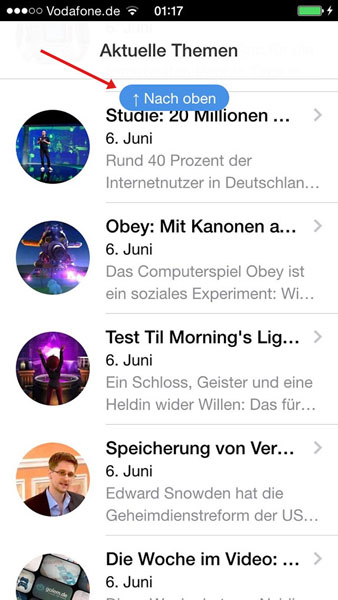
Hi,
This looks really great, do you have a working demo?
Thanks
Kieran
@Kieran Sure, try this :-) http://www.timo-ernst.net/misc/upscrollerdemo/
Hi, this looks awesome mate! :)
But actually Framework 7 supports scrolling to the top when statusbar is clicked. You need to set “scrollTopOnStatusbarClick” to true in the App initialization :D
Check this under Statusbar:
http://www.idangero.us/framework7/docs/init-app.html#.VYZ8t_ntlBc
@Deniz Thanks for pointing out but that will only work if it’s a web app. If you’re on PhoneGap/Cordova and run F7 as a native app, it won’t work. In this case I recommend this: How to scroll up by tapping status bar in Cordova/PhoneGap apps on iOS