If your Flex/Flash Builder has suddenly problems connecting to your Flash debugger, you might be using Google Chrome.
It seems like Google started bundling the Flash Player together with Chrome, which has an automatic updating engine (in the background) and thus you probably didn’t notice the update. This integrated version of Flash Player is the standard version of the plug-in and not the debugger version. Hence, whenever you view Flash content through Google Chrome, the used runtime is not the one you installed on your local operating system.
Currently, there are two workarounds for this:
- Manually replace the Chrome Flash player with the debugger version (Thanks to Josh for the how-to).
- Use a different browser for testing your Flash applications in.
Workaround #1
Follow these steps:
- Go to
chrome://plugins - (For Google Chrome version 6.x and higher only: Click the “details” link in the top right corner.)
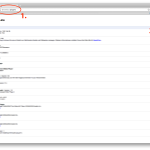
- Find the entries that say “Flash”.
-
On Windows 7, deactivate the entry, which has the following path:
$HOME/AppData/Local/Google/Chrome/Application/chrome_version/gcswf32.dll
On MacOS X, the path is:
/Applications/Google Chrome.app/Contents/Versions/chrome_version/Flash Player Plugin for Chrome.plugin
This will disable the integrated Flash Player bundled with Google Chrome. Watch out not to disable your operating system’s default Flash Player (debugger). You can see the difference in the installation path: The global Flash Player is not installed into a directory associated with Chrome.
workaround #2
In Flex/Flash Builder (or Eclipse), simply go to Preferences -> General -> Web Browser and hit “Use external Web Browser“. Then pick Safari, Firefox or whatever you prefer. This choice will then be your “development test browser”, while you can use Chrome for your daily surfing needs.

Just having the same problems and couldn’t figure out what was wrong. Thanks for your post! I’ve found a third option which should be maintained across updates…
If you go to chrome://plugins/ and disable the C:\Users\[Your Name]\AppData\Local\Google\Chrome\Application\5.0.375.3\gcswf32.dll version of the Shockwave Flash it then seems to use the debug version of the plugin if you have it installed.
Hope that helps someone!
Josh
Hey, thanks for that hint :-)
I’ll put that right into the blog post.
Disabling the plugin works perfectly! Thnx.
Yes! Thank you, Timo.
Thank you! I was frustrated after re-installing debug version and this still not working
Wowza! Thanks for this. Very helpful. This issue cost me an hour yesterday. Woke up this morning to this post. Thanks!
No prob, you guys are welcome ;-)
Chrome’s updating engine really can be a bit nasty sometimes.
yay!
been looking for the answer for quite a while – thanks for this one!!
:)
Bless you! I had just upgraded my OS and installed everything again and couldn’t figure out what was wrong. Thanks so much!
big +
:)
Nice – thanks
Disabling the Chrome plugin works like a charm.
Many thanks
Disabling the Chrome plugin worked perfectly. Thanks for the help.
we really need to test on multiple browsers..
gratzi
Saviour!!
Thank you!
Thank you!
Perfect, thanks.
A big thanks to you! I can finally debug using chrome..
Great post. Thank you. You saved my hours of frustrations …
Awesome! Thanks for posting this!
same problem with flashbuilder but no google chrome installed :((((
Windows 7 with CS5 (Flashbuilder 4)and FlashPlayer 10. Always breaks up at 57% when starting debugging….nothing helps (everthing completly new installed)….flash player cant connect to debugger….using firefox :(
@lacroix
Hey, you said that you are using Flash Player 10.
That’s wrong.
You must uninstall that and install the Flash Player CONTENT DEBUGGER instead: http://www.adobe.com/support/flashplayer/downloads.html
Nice! Rock On !
Thanks for the help.
I disbled the ‘gcswf32.dll’ line and debugger option is working :-)
Grazie! Grazie! Grazie!
Il tuo post mi ha ripagato delle ore di frustrazine spese per trovare una soluzione! :)
God bless you!
Oh dear lord, thank you so much. I was having one of those domino-effect problems and the fact that the debugger wasn’t working was just the top problem on my stack of issues.
Thanks!
THANK YOU VERY MUCHM, EASY AND STRAIGHT.
I was searching for solutions in other webpages and some said to change the compiler comand, others said to change some config files…I mean come on! Is there anything easier than this.
Thank YOU VERY MUCH :)
Ok it works perfectly, thanks a lot !
ur the man! never would have figured it out on my own
Thanks for the solution..
Thanks It’s Working
thank for your post.
Thanks a million!
Simon
Hi Timo,
Thanks alot. I can now run my flex code in Chrome after diabling chrome’s flash player.
But when i distribute this flex code to my client i can not ask them to do the same.
How will this work correctly for release versions..
Thanks alot
Jaskaran
@Jaskaran Why would you want your client to run your application using the debug version?
Hi Timo, Thanks alot for replying.
I deployed my application on the server, then i didnt face any issue in chrome.
I didnt know that if you run flex code locally it runs in debug version on flash.
Thanks for the information.
Jaskaran
Ok excelente
awesome, years later and this fixed it for me.